When creating a course, the Superadmin must select a Course Type. The course type defines the methodology used, which directly influences how Content Slides are handled. This setting cannot be changed later.
GrowPoint offers three types of courses:
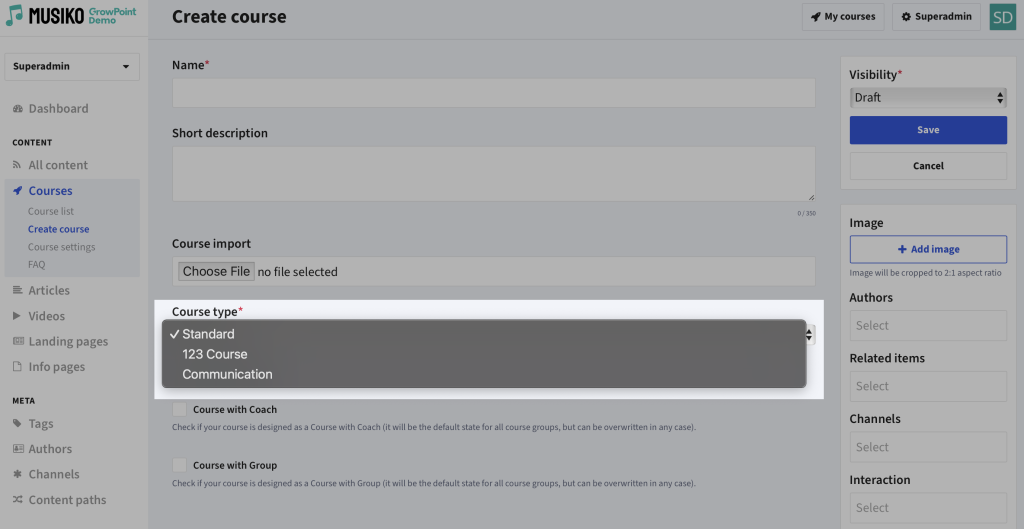
Course type options in the „Create course” form
This is the most versatile and flexible course type. It begins with the creation of Content Slides, which can be arranged into a structured format with Chapters, Subchapters, and more.
The Standard Course supports all types of social interaction, allowing the Course Administrator to configure the interaction settings according to the course’s needs.
This is a structured, turnkey methodology designed for situations where Coaches are unavailable. It combines the Individual Course format with the Friend option and introduces specialized slide types.
The content is video-based and divided into sequential Days (e.g., Day 1, Day 2, Day 3). Each day consists of three fixed slides:
Due to its structured methodology, Course Administrators can only add Days, each containing the fixed Watch, Apply, and Share slides. Additional configuration options allow for calendar-based access restrictions and the ability to share Apply answers with a Friend.
This course type is designed primarily for conversations rather than structured learning. It does not include Content Slides or time limitations—its sole purpose is to facilitate communication between Students and their Coach or Group.
The Communication Course is often used for: