Language settings is an area to provide translations for the User Interface of your platform.
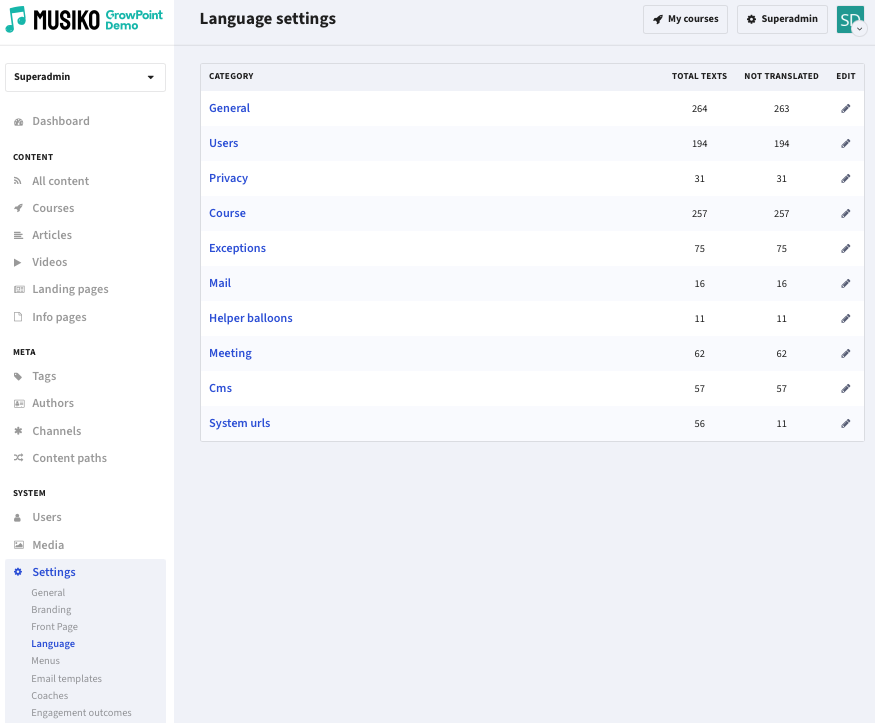
Language settings page
| Category | Choice of category lists click on item to edit |
| Total Texts | Number of text items |
| Not translated | Number of not translated items (English default) |
Manage translations for the site interface. Editable categories:
Note: Only the student/coach-facing side will reflect translations. Administration remains in English.