Coaches are individuals who guide, mentor, and support learners throughout their journey. They play a pivotal role in facilitating learning
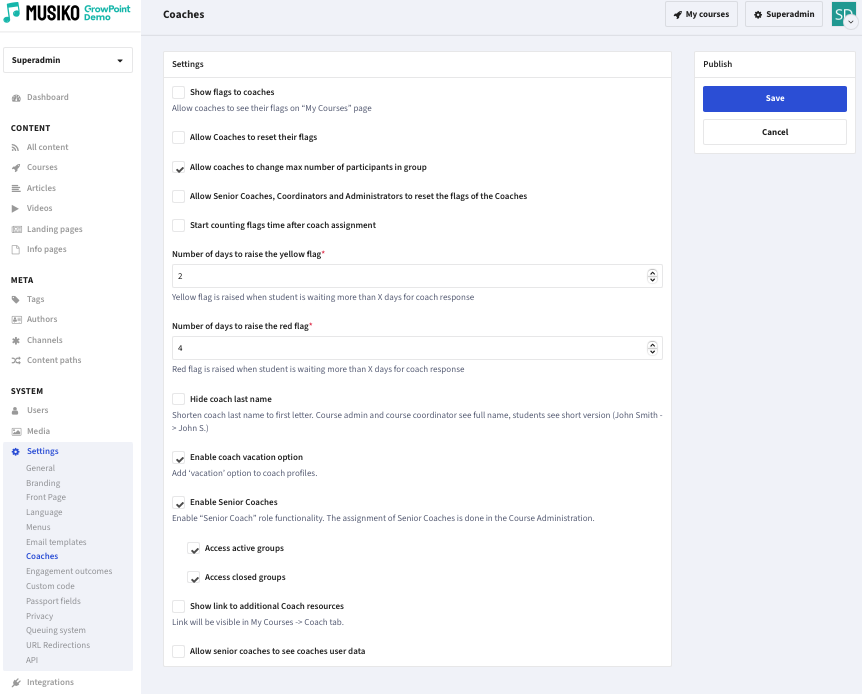
Coaches setting window
| Show flags to coaches | Allow coaches to see their flags on “My Courses” page |
| Allow Coaches to reset their flags | Allows coach to reset a flag in case an action has been done intentionally |
| Allow coaches to change max number of participants in group | Allows coaches to reduce or increase student number in a course |
| Allow Senior Coaches, Coordinators and Administrators to reset the flags of the Coaches | Allows flags reset by administrators. |
| Start counting flags time after coach assignment | Provides a time stamp. |
| Number of days to raise the yellow flag | Yellow flag is raised when student is waiting more than X days for coach response |
| Number of days to raise the red flag | Red flag is raised when student is waiting more than X days for coach response |
| Hide coach last name | Allows to show or hide the coaches last name
(John Smith -> John S.) |
| Enable coach vacation option | Add ‘vacation’ option to coach profiles. |
| Enable Senior Coaches | Enable “Senior Coach” role functionality. The assignment of Senior Coaches is done in the Course Administration. |
| Access active groups | Allows access to to active group |
| Access closed groups | Allows access to a closed group |
| Show link to additional Coach resources | Link will be visible in My Courses -> Coach tab. |
| Allow senior coaches to see coaches user data | Allows supervision into the coach by a senior coach. |