Guide
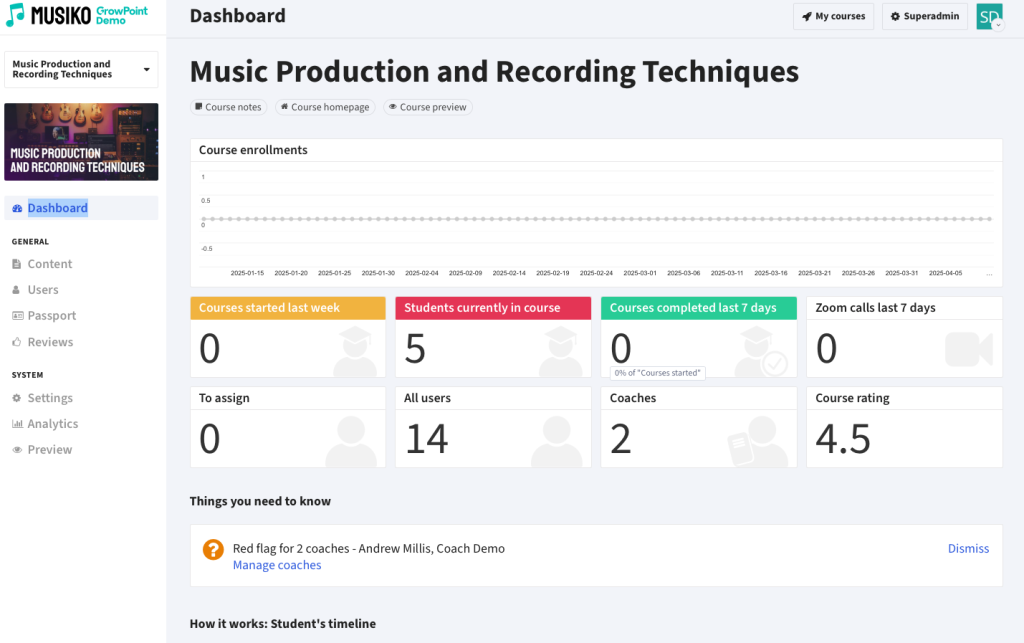
Course dashboard
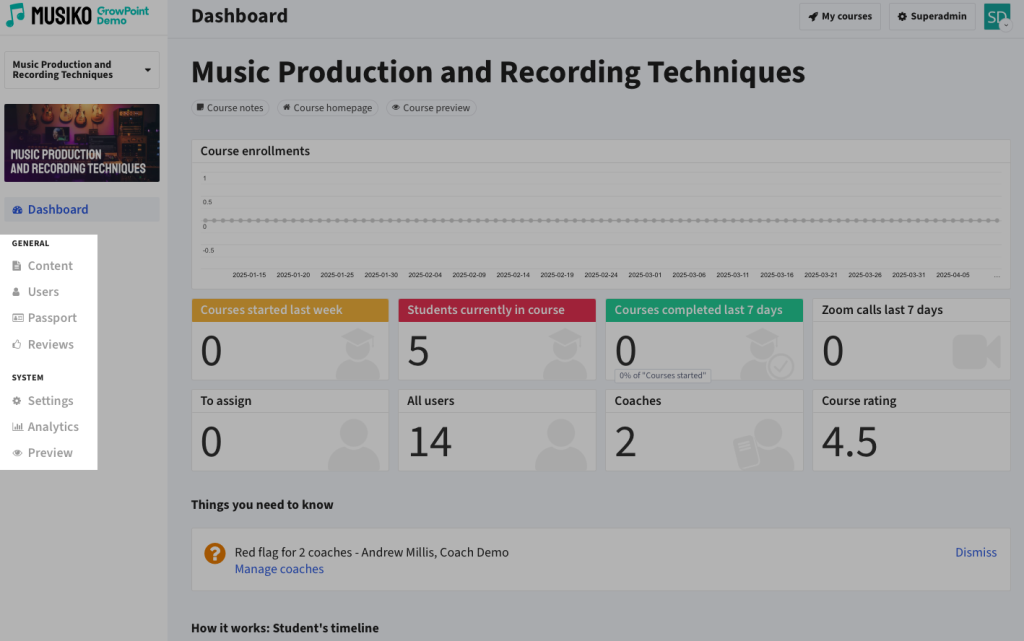
General and System setting menu
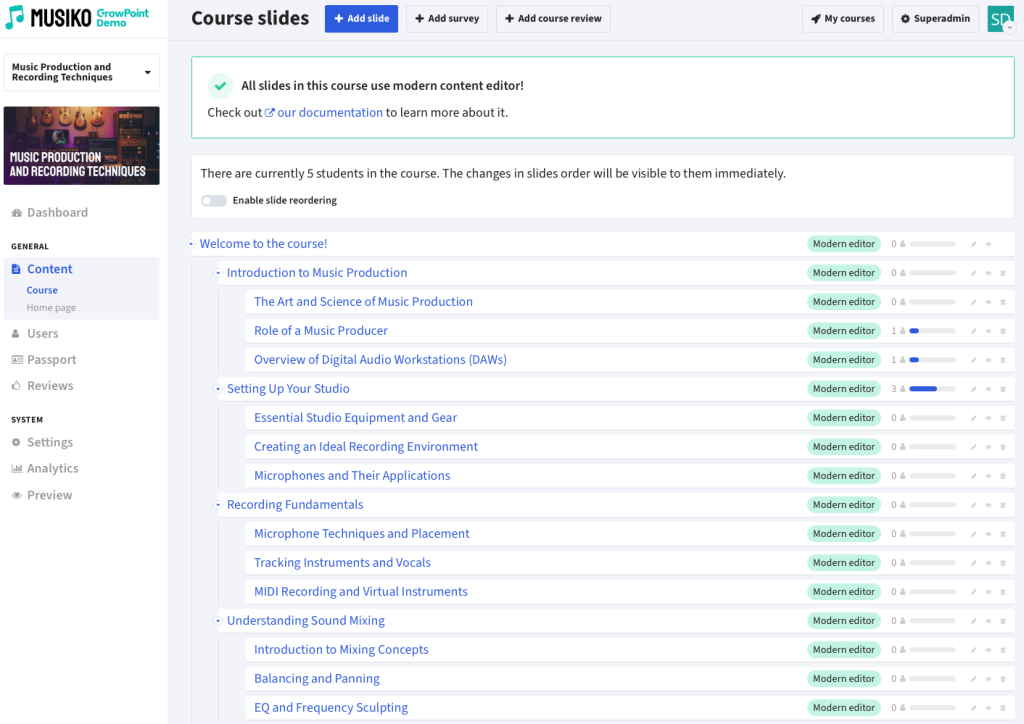
View of course content
| Content Page | Add or edit course slides. More details available [here]. |
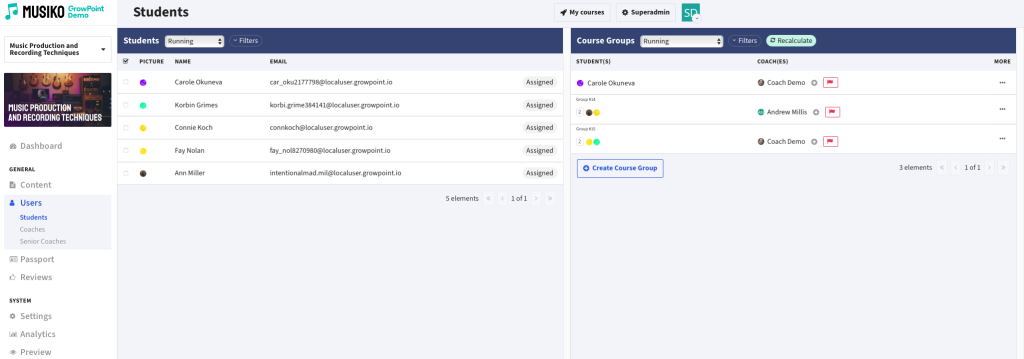
Coursce user dashboard
| Users Section | View and manage students and coaches. You can also create groups from this window. More details available [here]. |
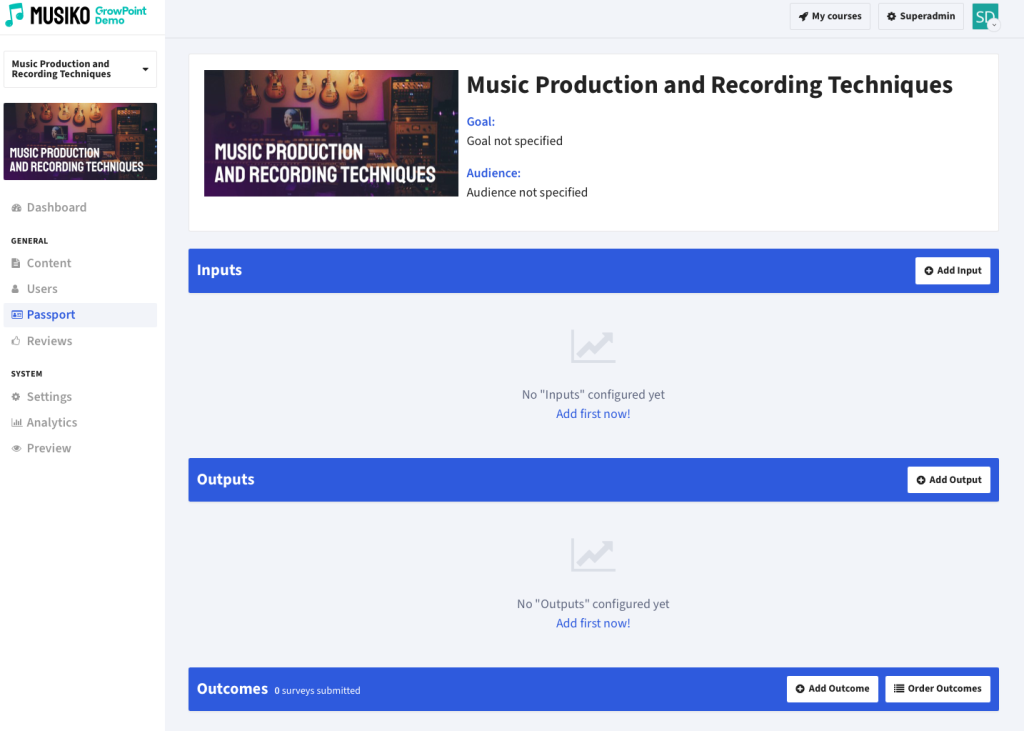
Course passport view
| Passport |
Configure input and output fields for data collection surveys. More information is available [here].
|
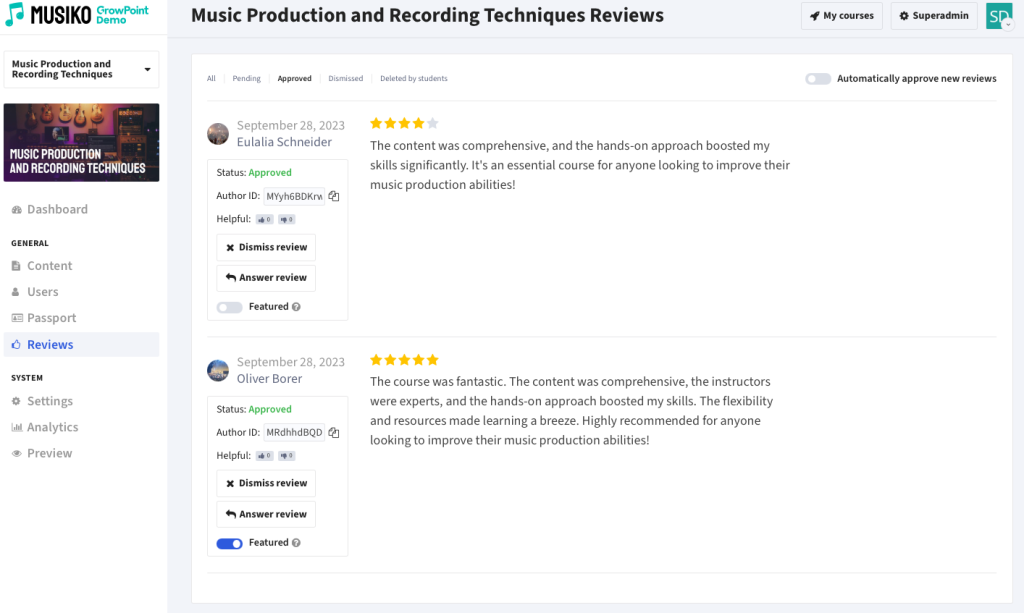
Course reviews view
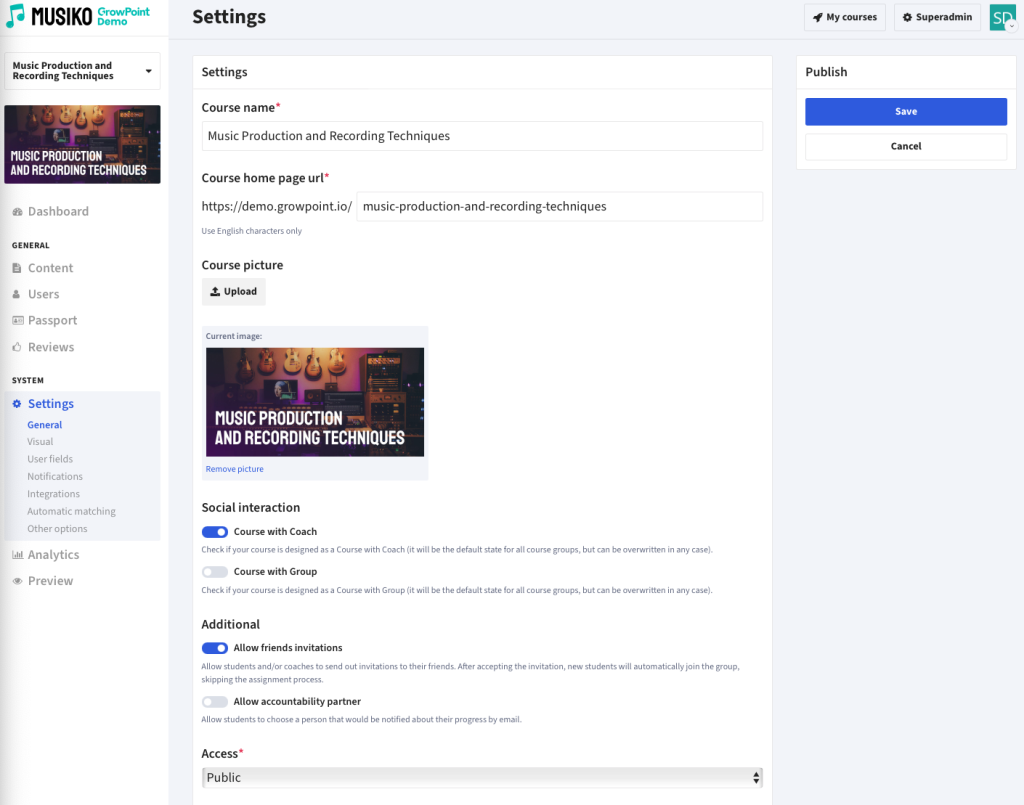
Course settings view
| Name |
| Course home page URL |
| Course image |
| Social interaction settings (With/Without coach, With/Without group) |
| Allow friend invitations |
| Enable accountability partner |
| Access level (Public or Private) |
| Tags |
| Course length (in days) |
| Expiration alert (in days) |
| SEO Title |
| SEO Meta Description |
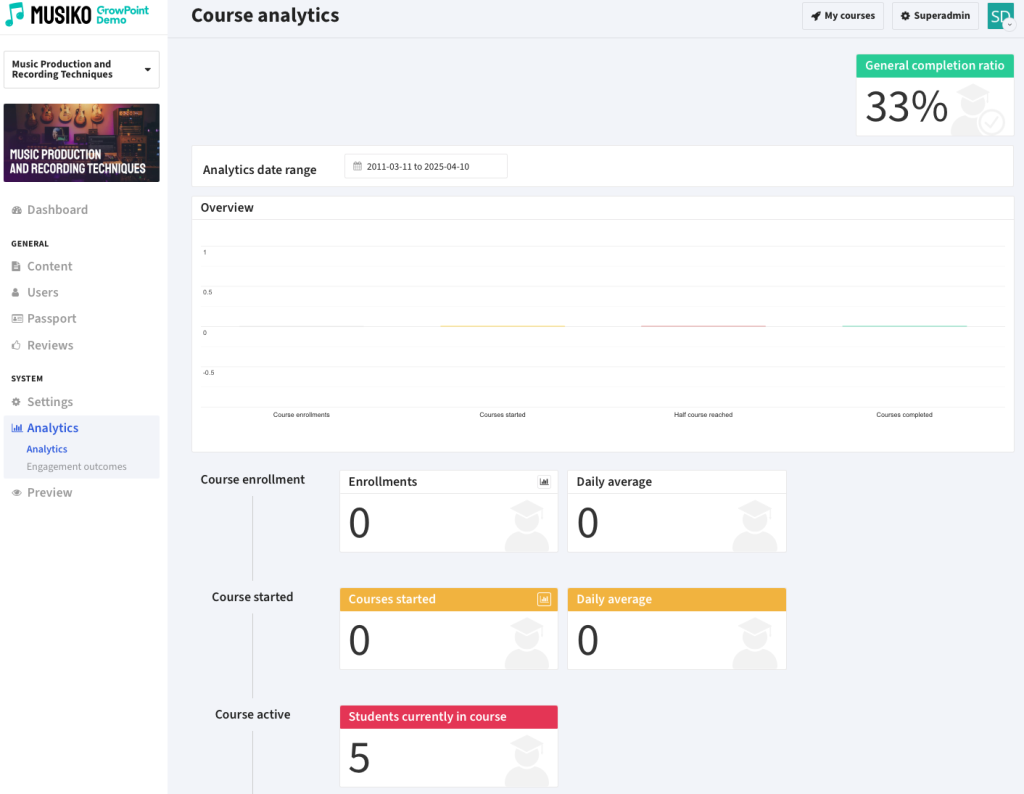
Course analytics view
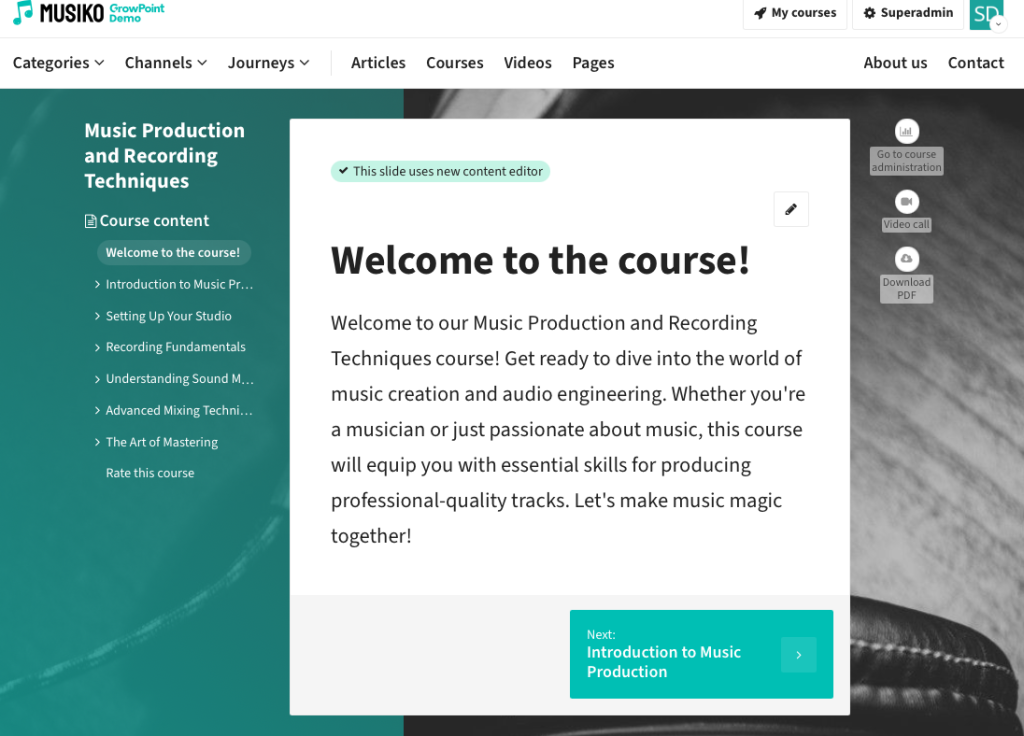
Course preview view