Guide
Effective communication plays a crucial role in learning. That’s why GrowPoint provides various social interaction features.
All communication takes place within the Course Group context.
Depending on the course type, there can be up to four communication channels:
Every slide in a course can include one or multiple chat boxes. All members of a Course Group (students and coaches) can send and read messages. Even if there is only one student in the Course Group, they can still post messages.
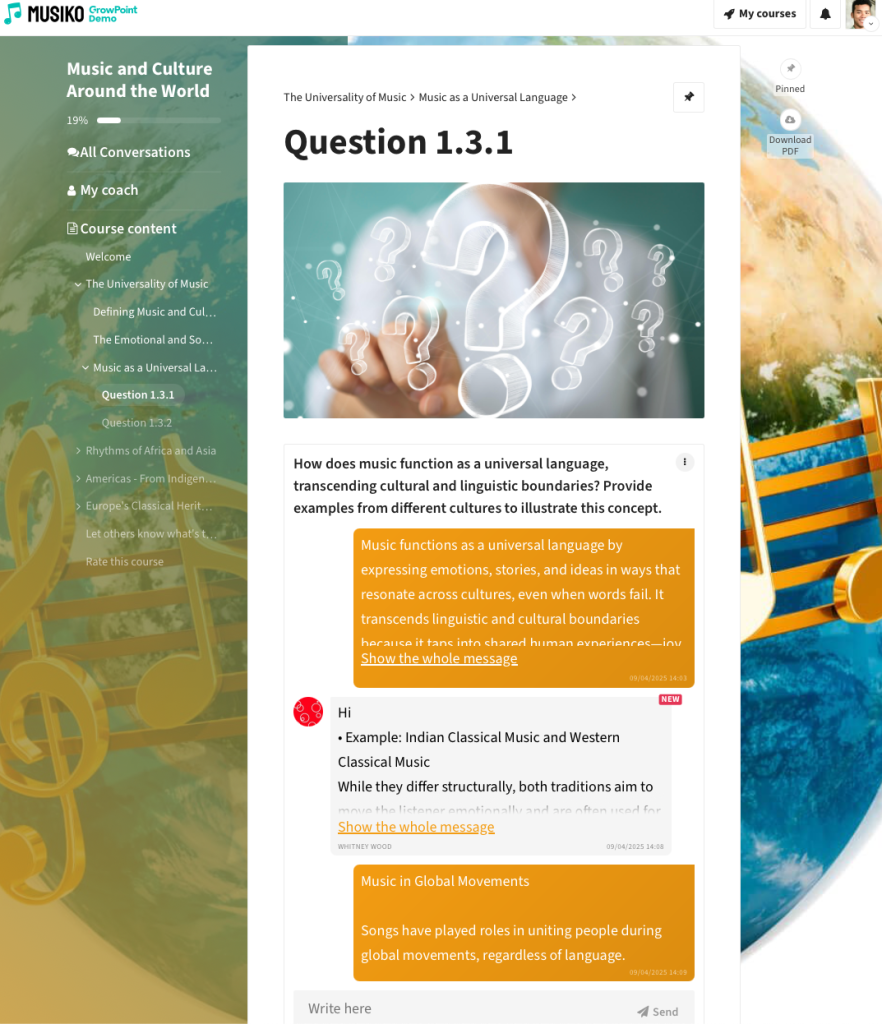
Chat block in the course content
Each student can message their Coach using a dedicated “My Coach” panel. Coaches can access student messages through the “My Student” panel.
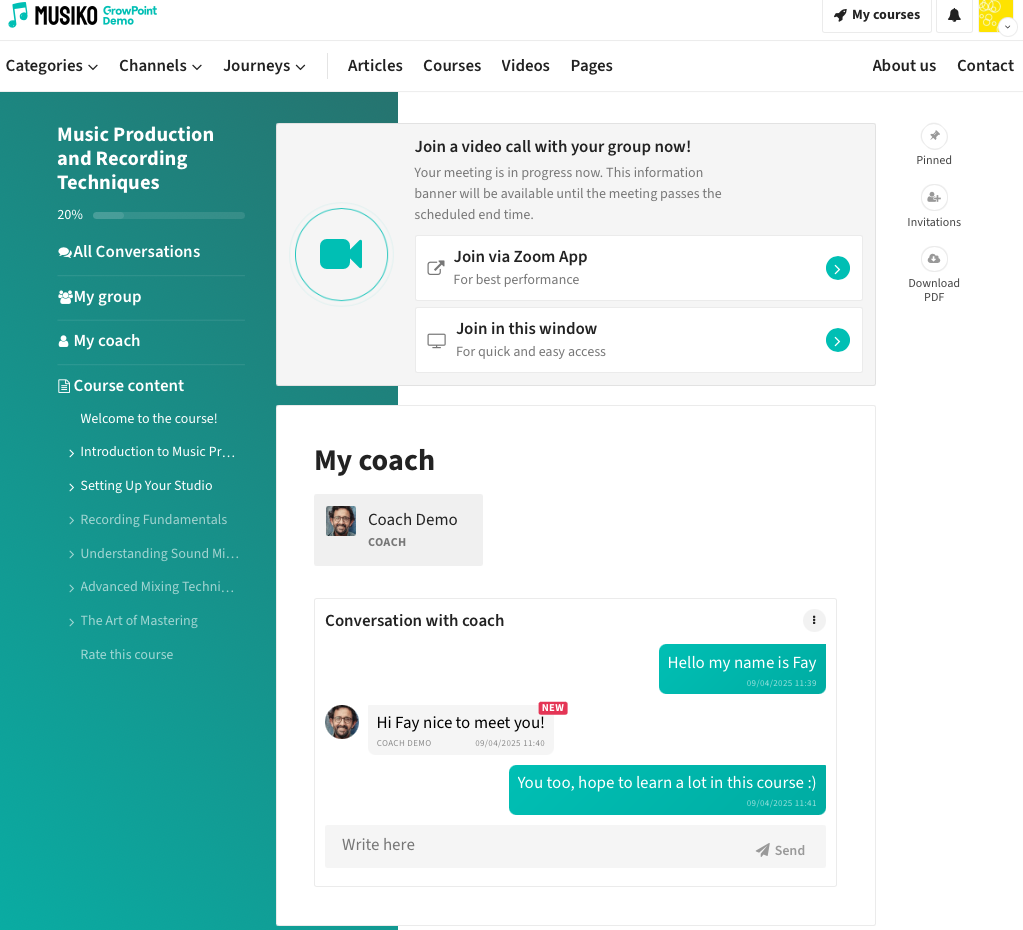
General chat with coach
All members of a Course Group can communicate using the “My Group” panel.
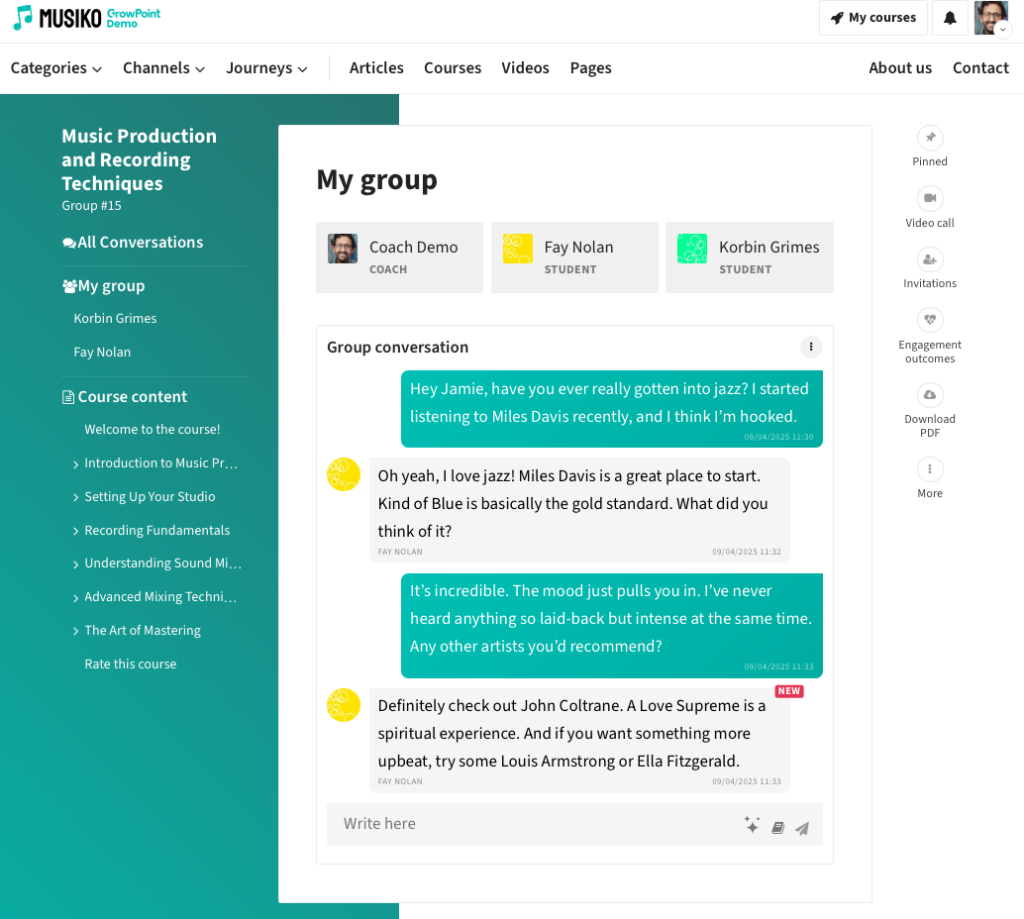
General chat with group
Members of a Course Group can meet via Zoom calls created within the system.
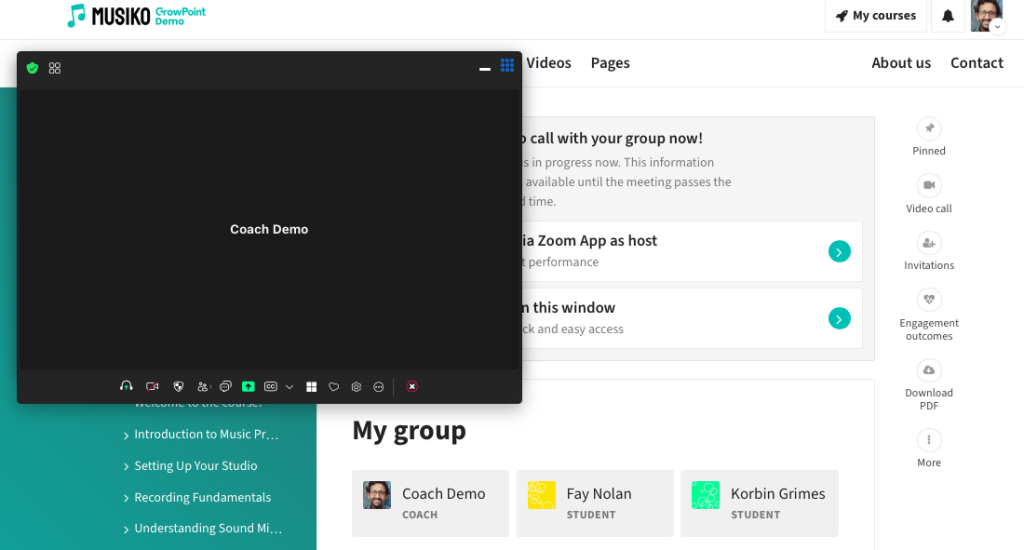
Zoom call in the browser window