Guide
Channels act as “internal brands” within your platform. They can be assigned to content items, and each channel has its own branded homepage.
To add a new channel go to the Superadmin panel -> Channel -> Create Channel page.
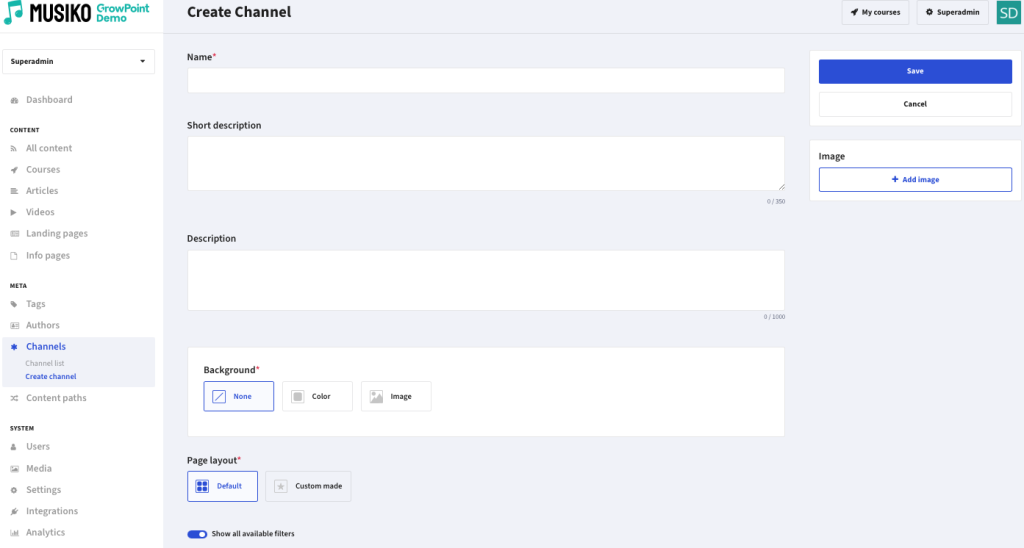
„Create channel” page
| Name | The title of the channel |
|
| Short Description | Text displayed on channel teasers and used as a default SEO description | |
| Description | Text displayed in the header of the channel page | |
| Background Options | Define the background of the header of the channel page | |
| Page Layout |
|