Guide
Every student who enrolls in a course joins one of many Course Groups (similar to a cohort). All interactions within a Course Group remain exclusive to that group—other Course Groups do not have access to them. Course Groups can be configured in different ways based on four primary types:
These configurations can be applied to courses and combined (e.g., a Course Administrator can configure a course as “Coach and Group” or “Coach and Friend”). Some configurations may not be available depending on the course type.
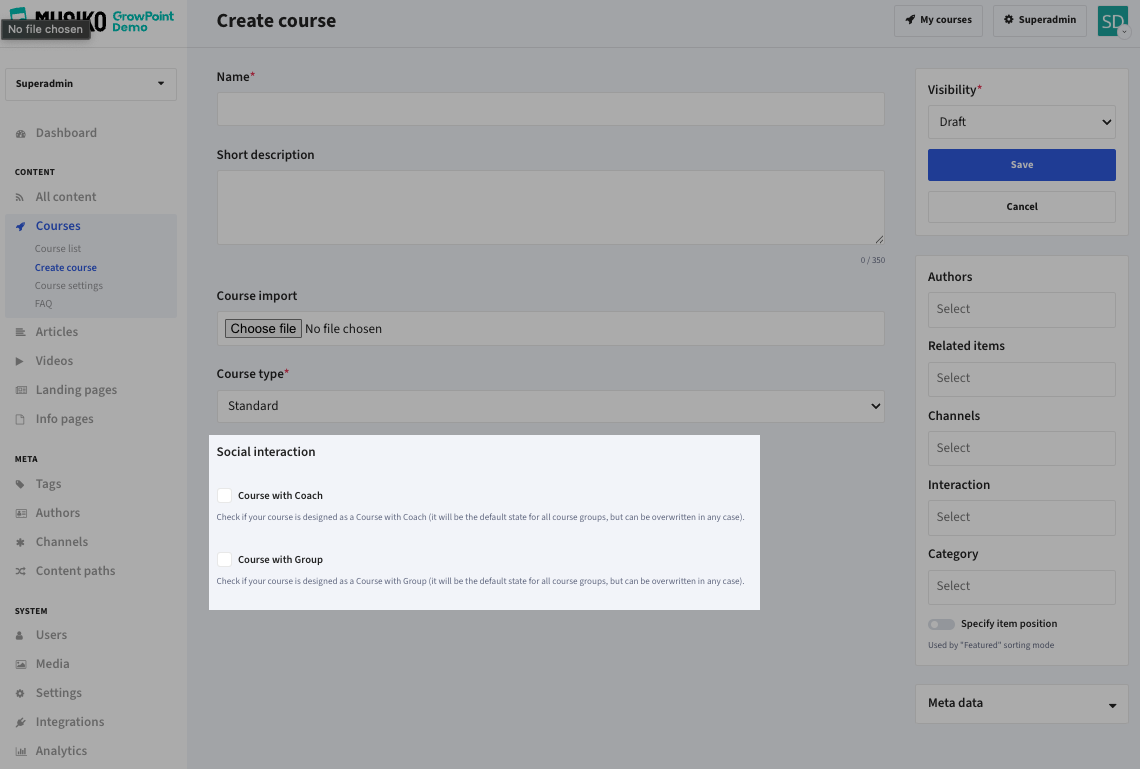
Social interaction options in the „Create course” form
In this type, the Course Group consists of just one person—the Student. This is the simplest form of interaction, as there is no peer communication. All responses to questions are visible only to the Student and the Course Administrator or Course Coordinator. However, since administrators and coordinators are not part of the Course Group, they cannot directly interact with the student’s answers.
An optional feature allows students to ask questions in an individual course. When enabled, the “Ask a Question” button sends a message to the Course Coordinator, who can then pair the student with a Coach.
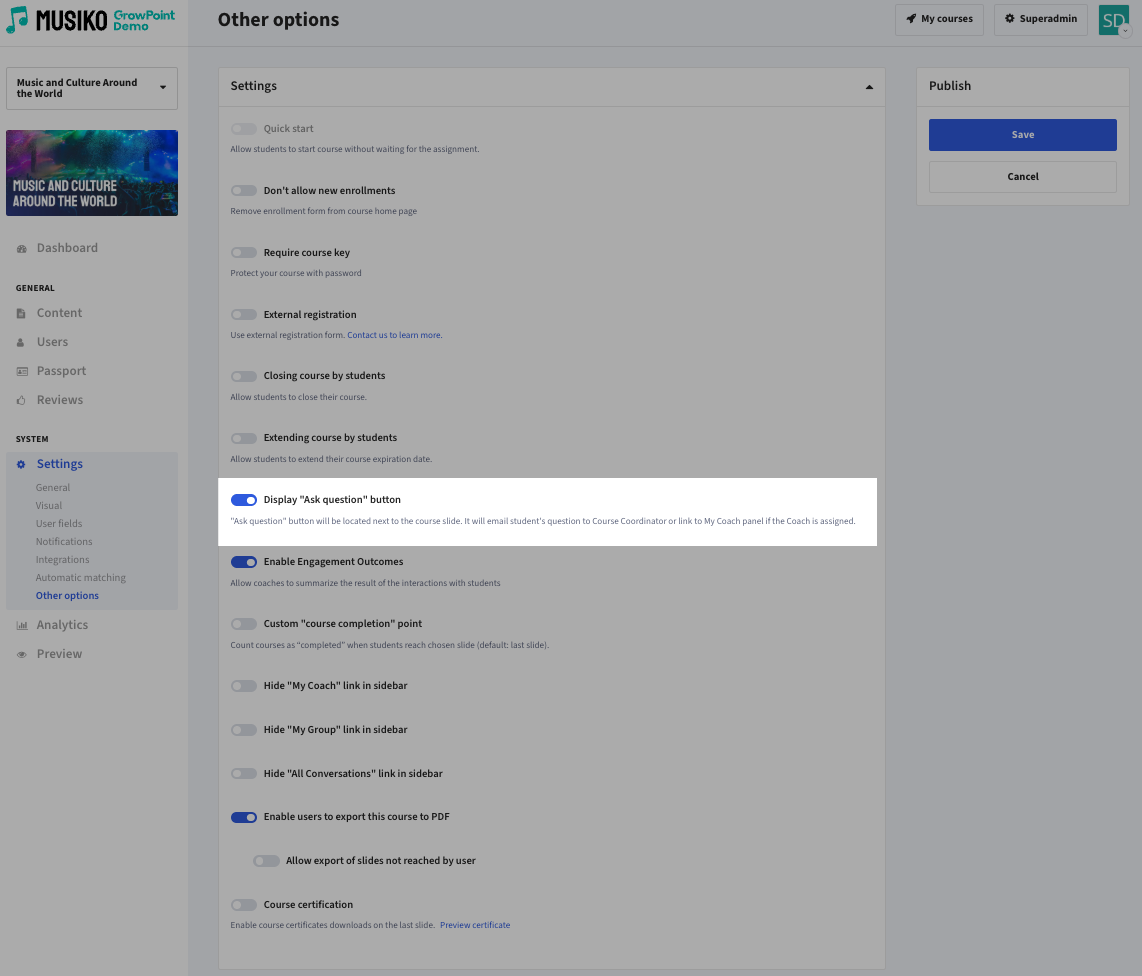
Turning on „Ask question” button
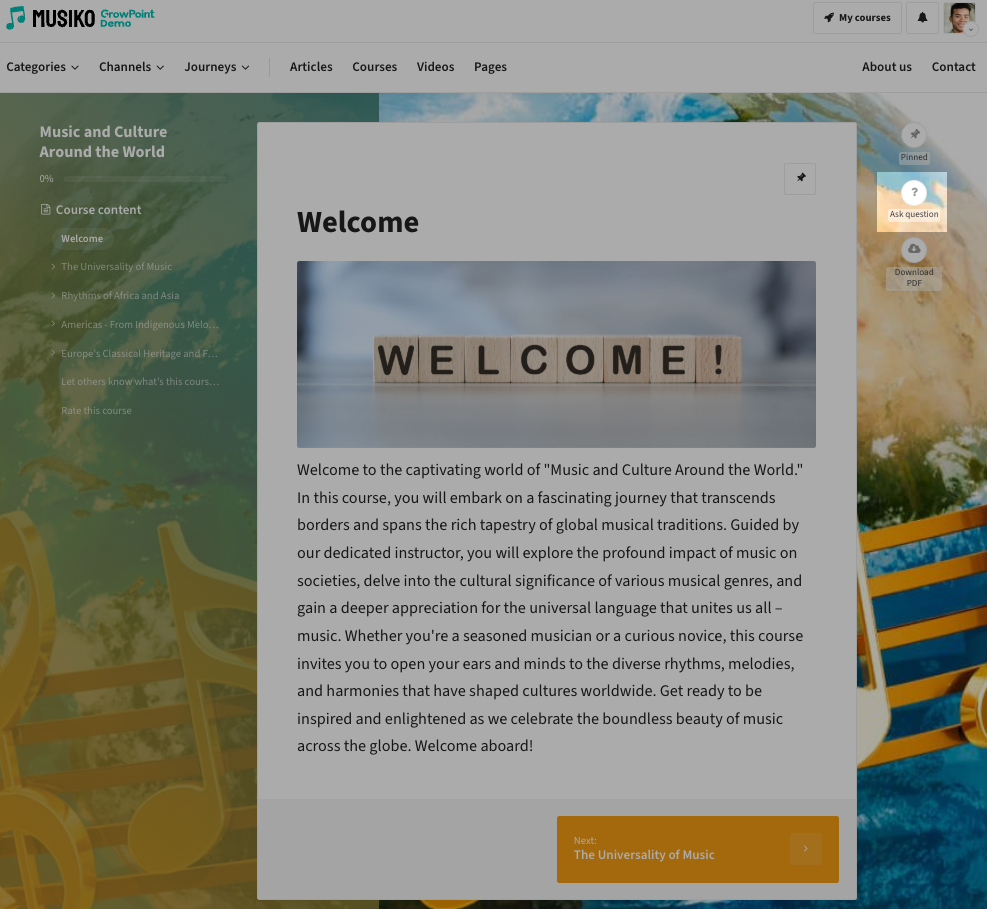
Location of the „Ask question” button
In this setup, the Course Group consists of two people—the Student and the Coach. All answers and messages are visible to both, and they receive notifications about new responses. The Course Coordinator manually assigns a Coach to each student.
Automatic matching is available for 1-on-1 courses (with plans to expand this feature to all course types in the future). The Coach can be assigned either before the course starts or once the student begins engaging with the content.
In this configuration, a Course Group includes multiple Students. All messages and conversations are visible to every member of the group. The Course Coordinator forms the Course Group before the course begins, consisting of students who have enrolled.
Here, the Course Group consists of a single Student, but they select a Accountability Partner who is notified about their progress via email. There is no direct in-system interaction between the student and their friend. Instead, the Accountability Partner is encouraged to follow up with the student through email or other communication channels.
This option is primarily designed for the “1-2-3 Course” type but can also be used in “Standard Courses”.