Guide
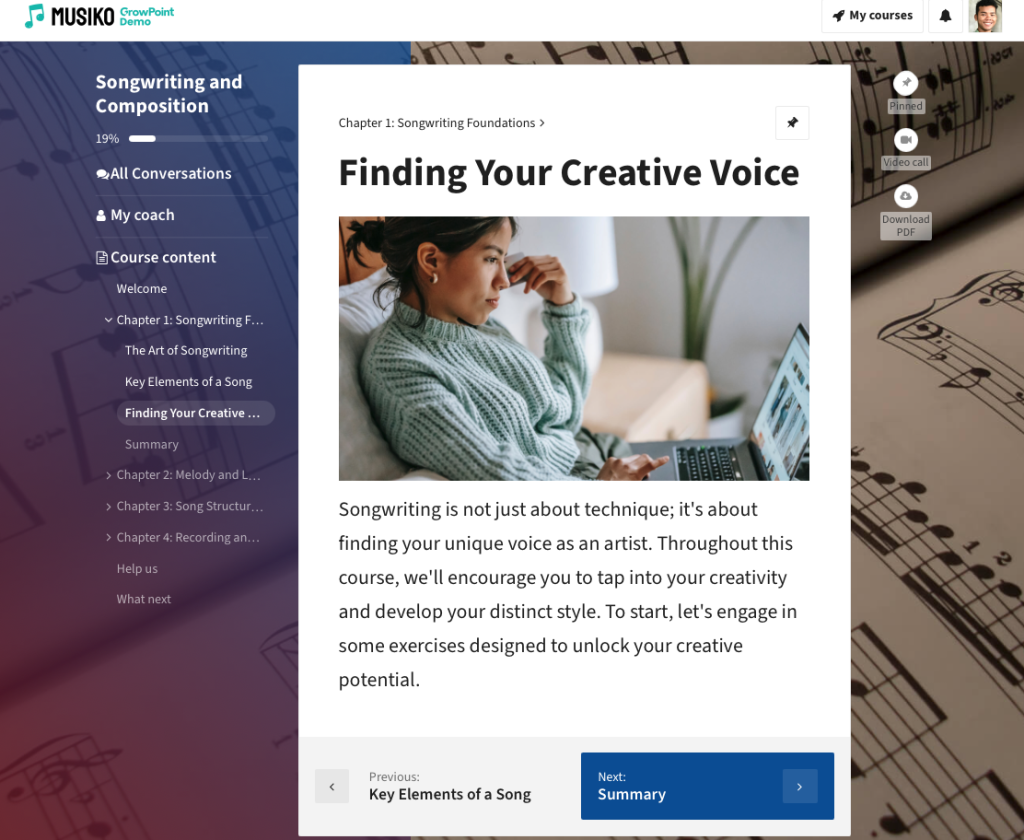
Student course view
| Course Name | The title of the specific course. |
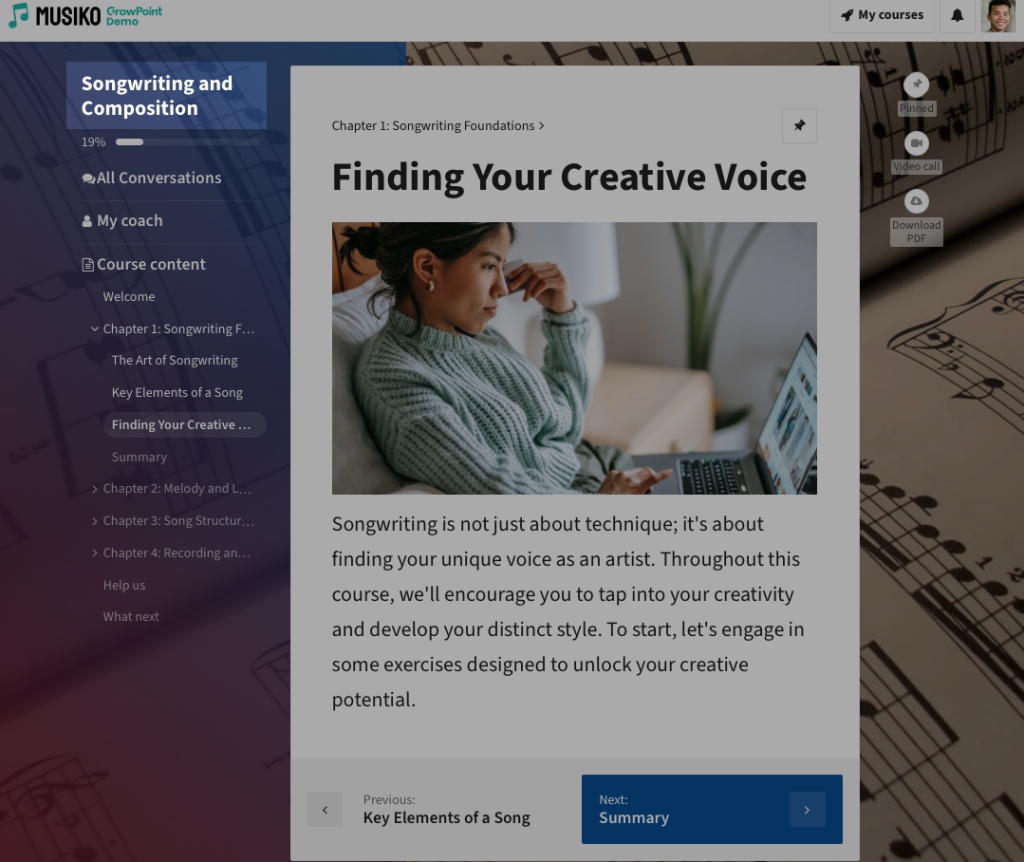
Name of course
| Course Progress Bar | Displays the percentage of course completion. |
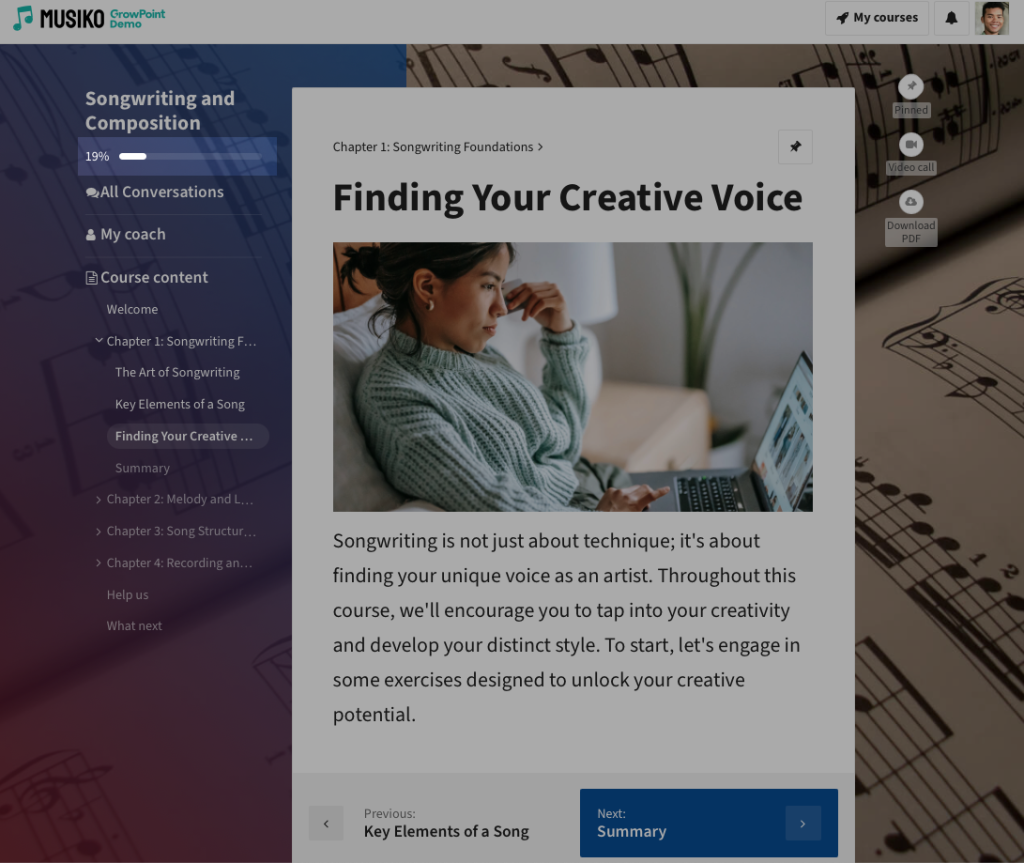
Progress bar of this course
| Course Navigation | Allows students to see their position within the course and quickly navigate between slides to revisit previously viewed content. |
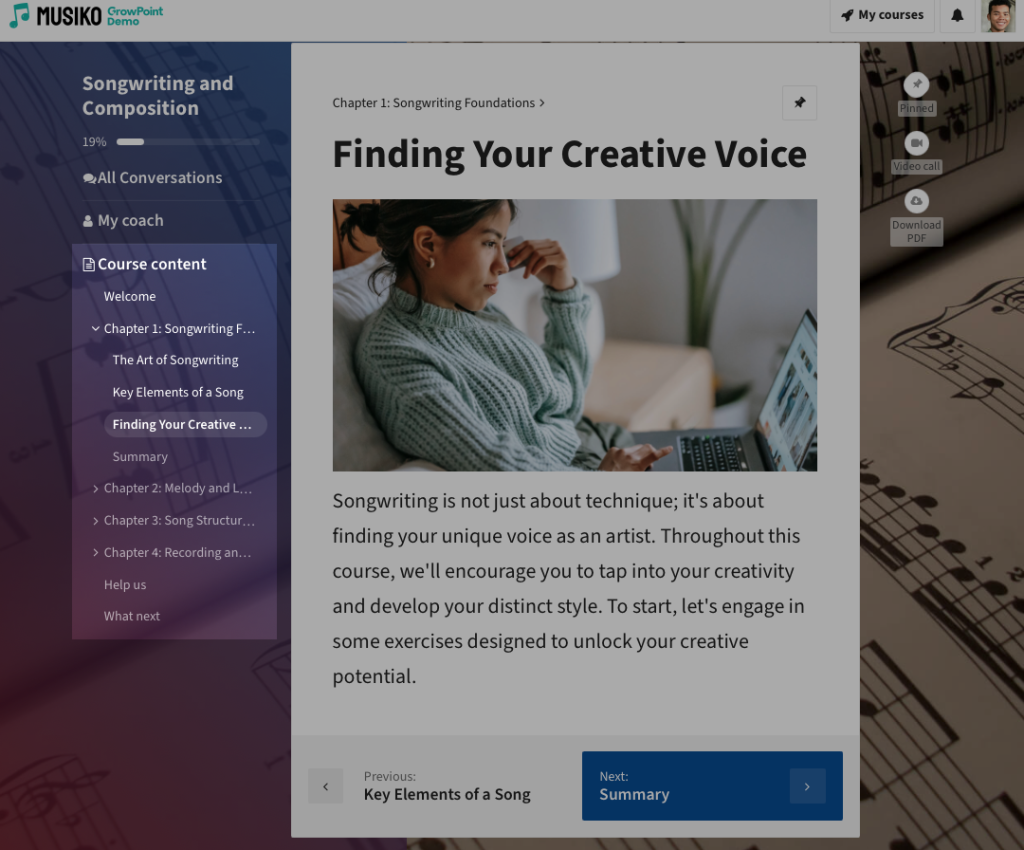
Course content menu
| Course Content | The main learning material, which may include text or video. |
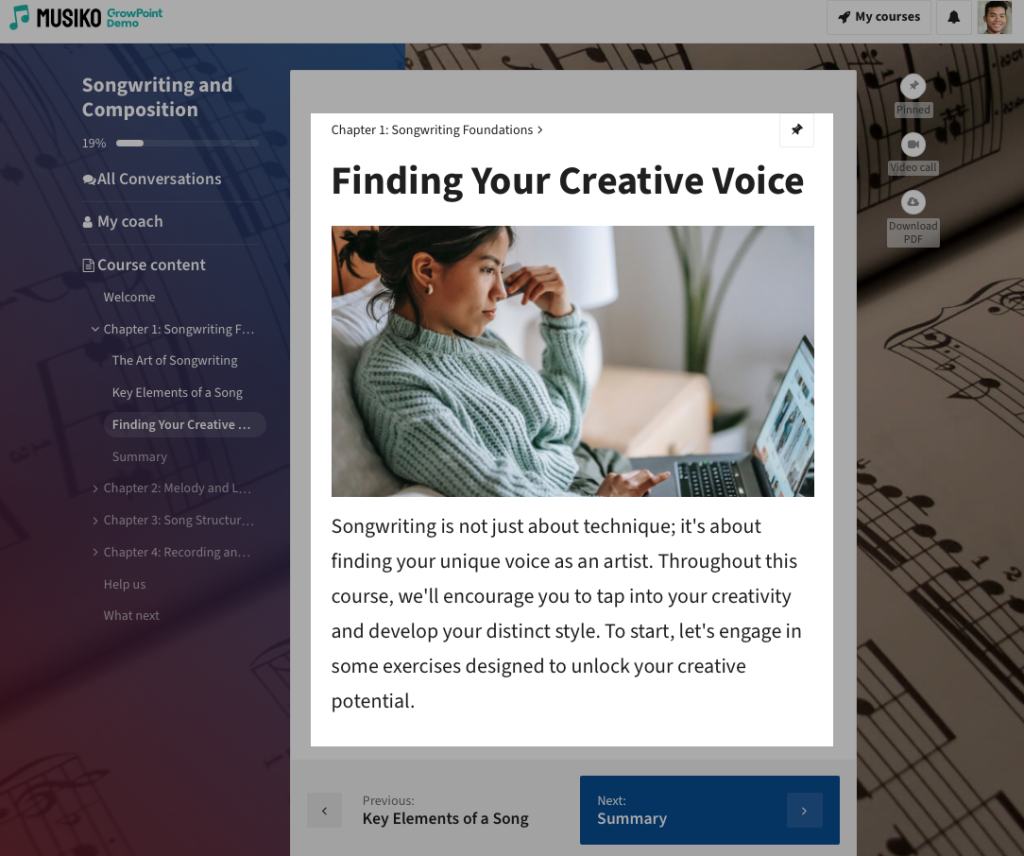
Course content
|
Previous/Next Page Buttons
|
Enables navigation between course slides.
|
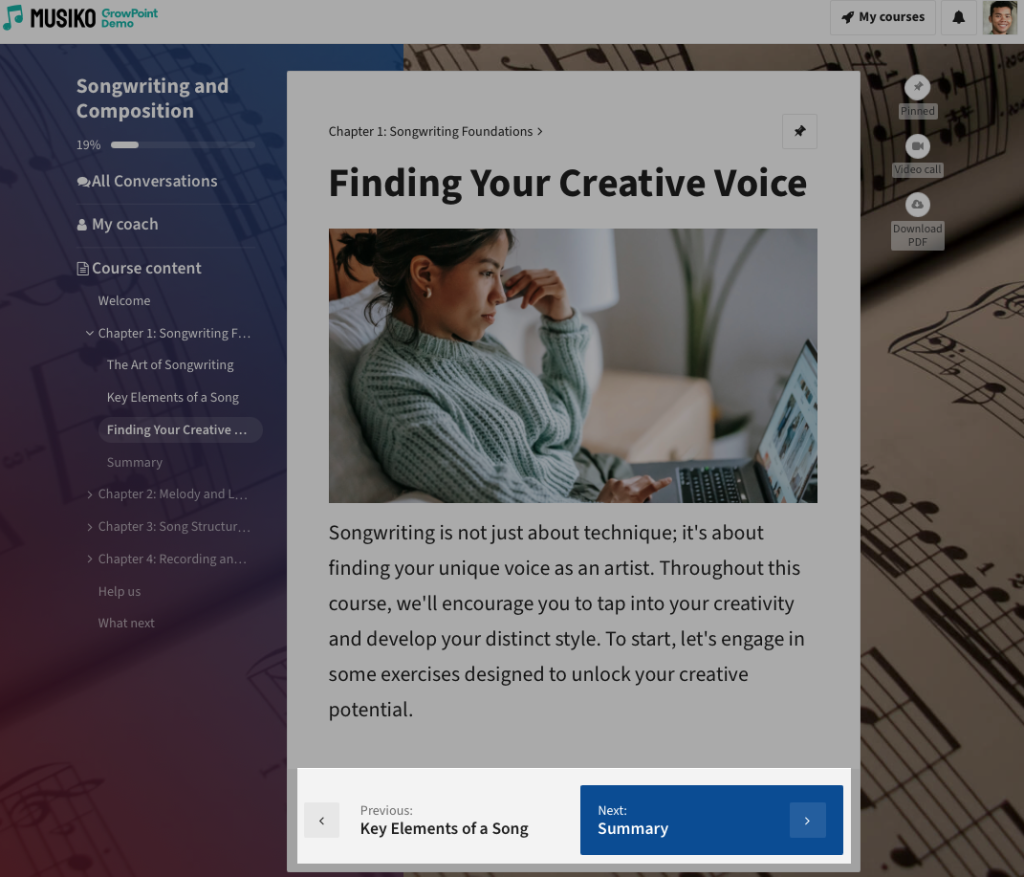
Course navigation
| Student Interactions – Students can: |
|
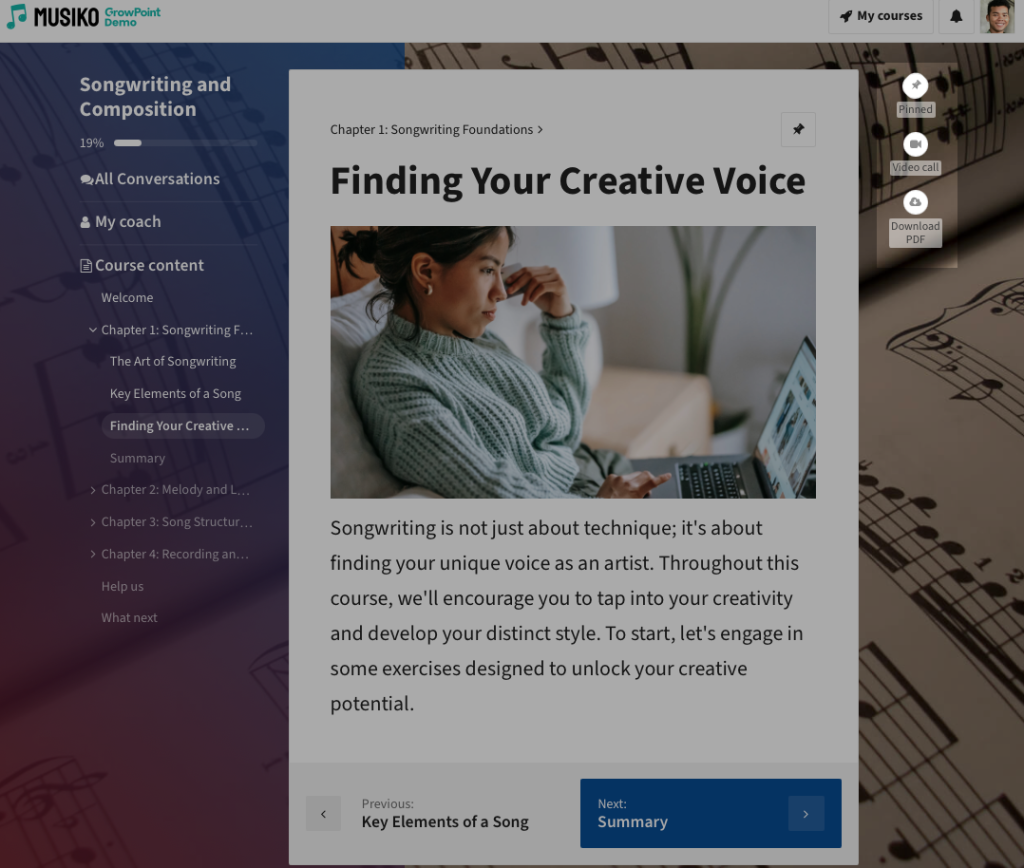
Additional specific options