Guide
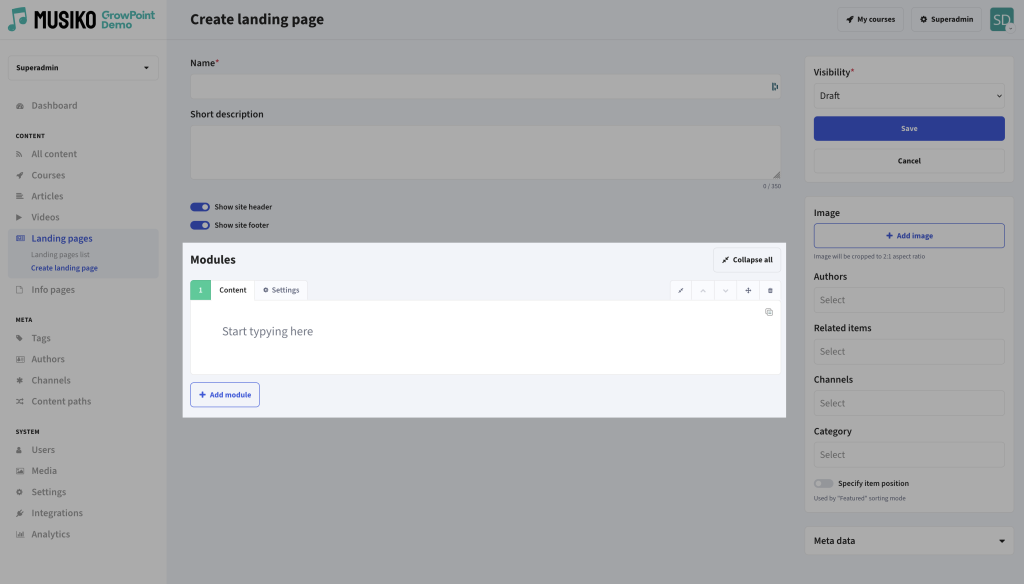
„Page builder” in platform administration
| Content | Provide modules content using the Content Editor. |
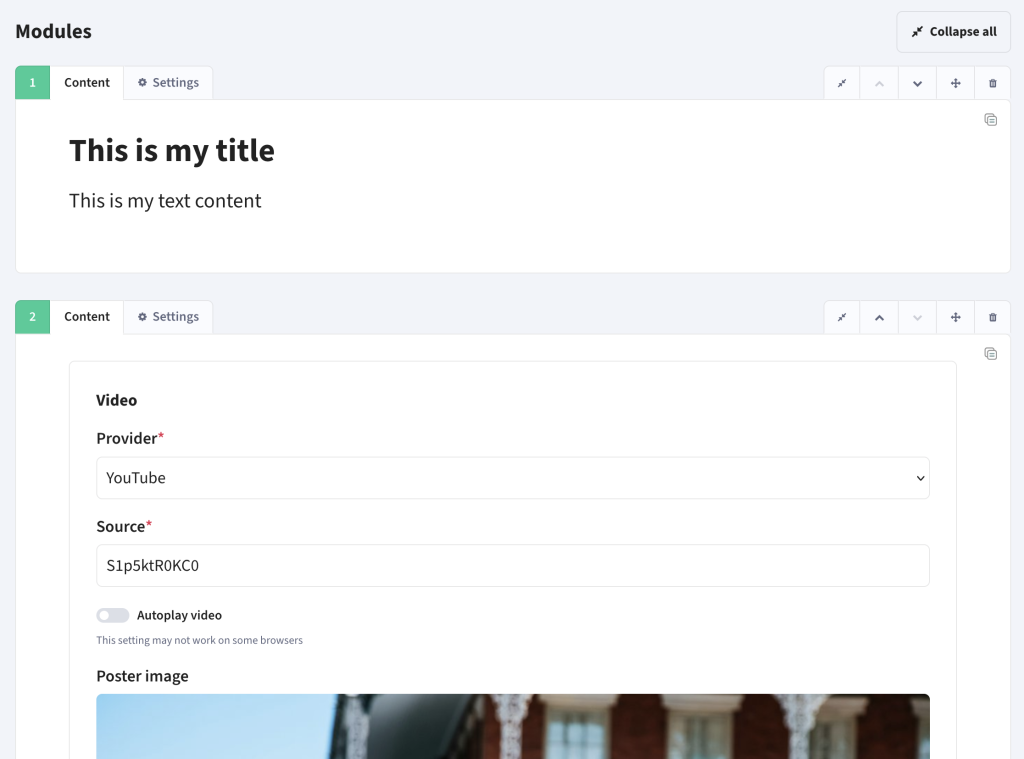
Page Builder „Content” tab
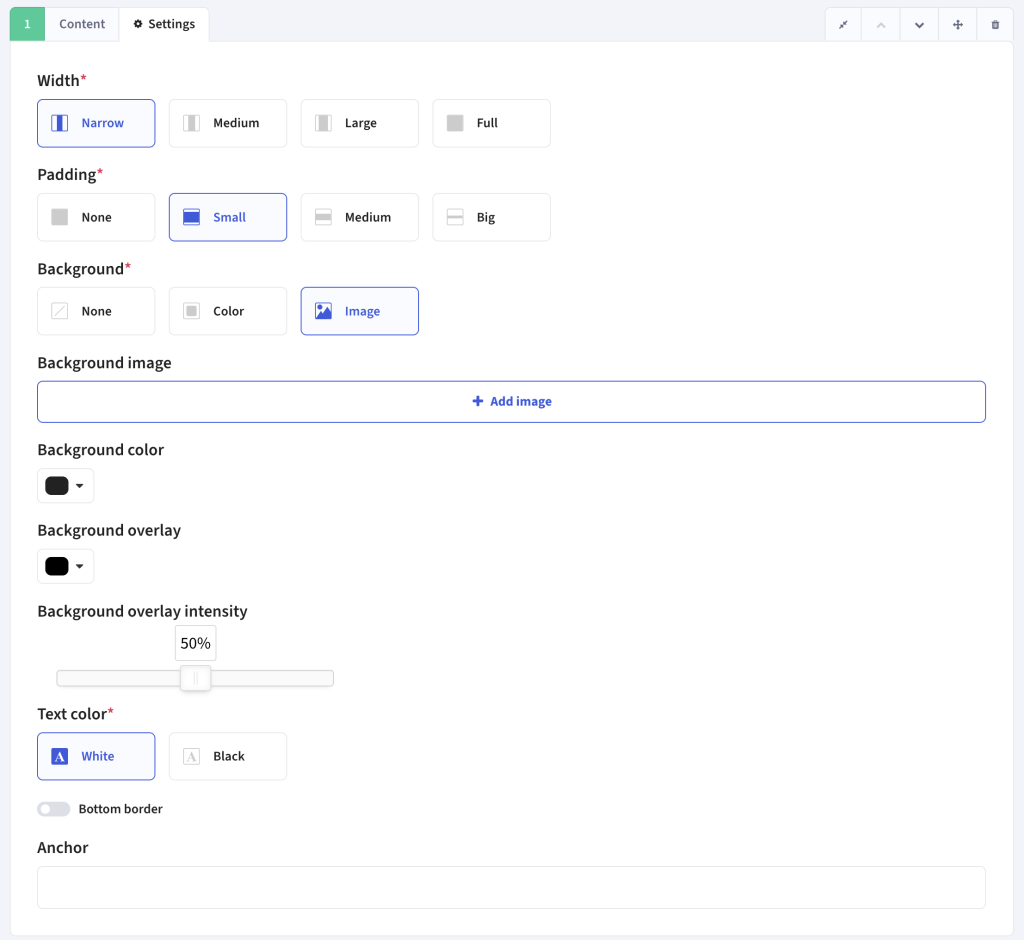
Page Builder „Settings” tab
| Width | Define the display width of the content in the module. |
| Padding | Adjust the vertical spacing above and below the module for better visual separation. |
| Background |
Set the module background using one of the following options:
|
| Text Color | Choose between black or white font color for optimal contrast with the background. |
| Bottom Border | Toggle a bottom border for the module: ON / OFF |
| Anchor | Assign an anchor to the module to create a linkable section within the page. |
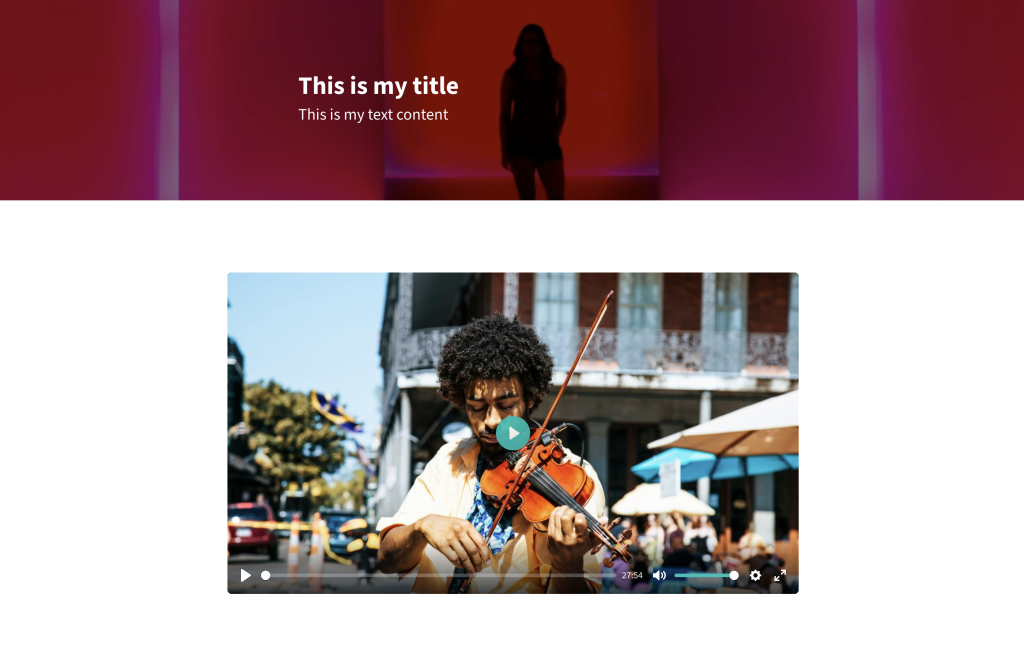
Example of a page content created with „Page builder”