Guide
Global analytics provide a comprehensive overview of your platform’s performance with a monthly report on four key metrics:
1. New Users – Accounts created, regardless of whether they are confirmed.
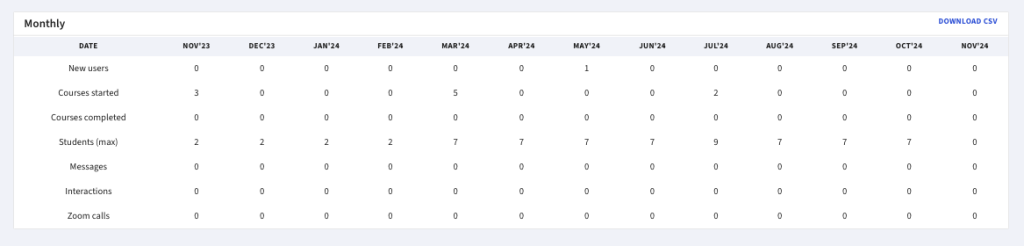
Monthly view
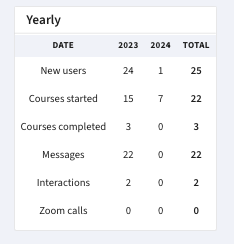
Year total view
2. Courses Started – A course is considered started when a student enrolls in it, and, if necessary, when the Course Group is approved.
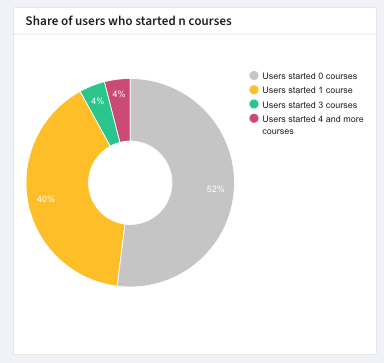
Example of a diagram showing users and how many courses they started
3. Courses Completed – A course is marked as completed when a student reaches the course completion point (typically the last slide).
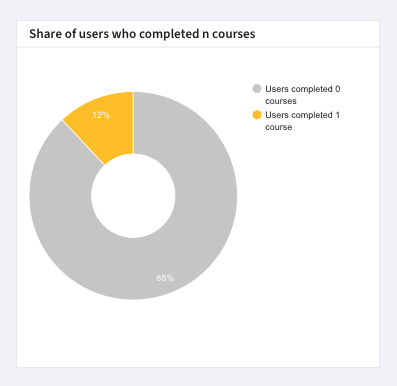
Diagram of users that complited courses
4. Student Visits – The number of sessions generated by students (coaches and admins are not counted).
| These metrics are displayed with monthly and yearly granularity, and you can filter the data by courses. The filtering section allows you to narrow down courses by type, tags, or select specific courses from a list. |
| Additionally, you can download a CSV file with the full history for these four metrics to perform custom analysis. |
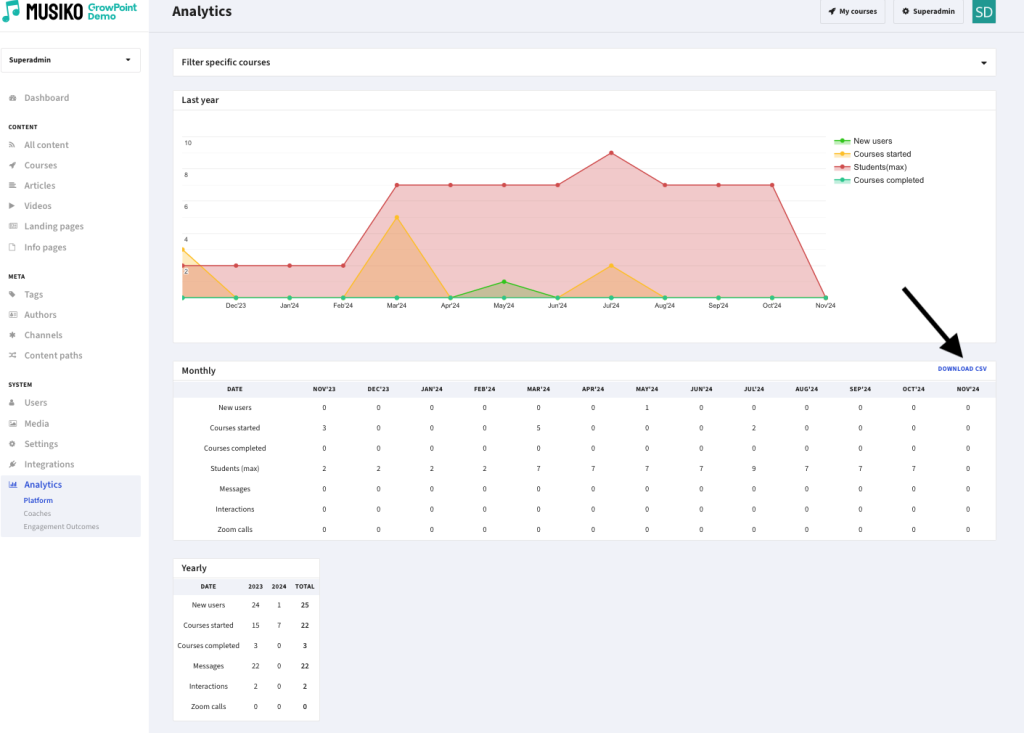
Position of the export to CSV button
Analytic Filters
Filters can be applied to the analytic options to view the data according to specific criteria.
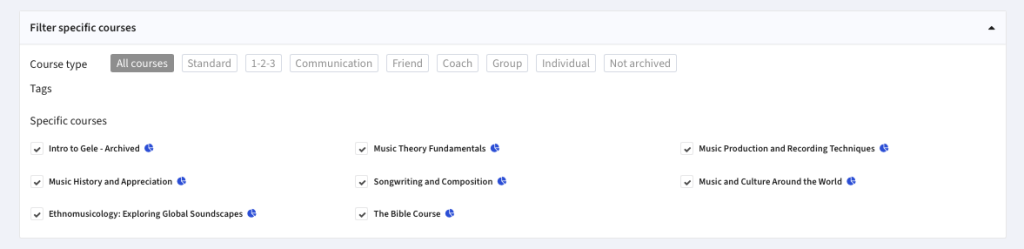
View of available filters
The Yearly Visual Graph presents the results of the selected analytic filters in a visual format.
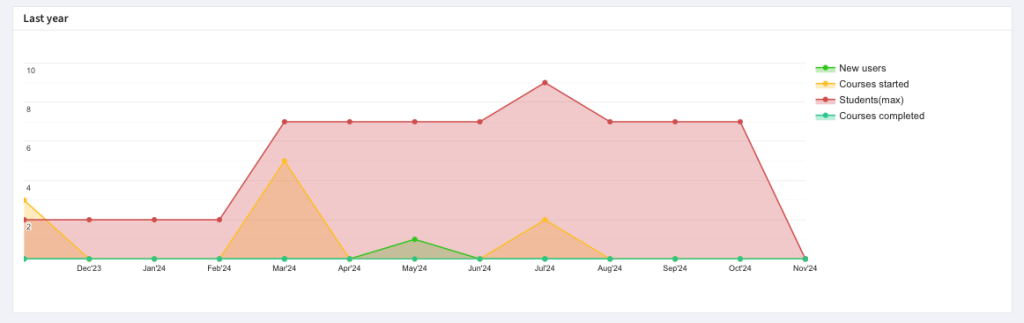
Graph of the selected filters and time brackets
In the Analytics section: