Guide
Content paths allow you to organize existing content into an ordered list, guiding users through content related to a specific topic. Each content path has its own homepage.
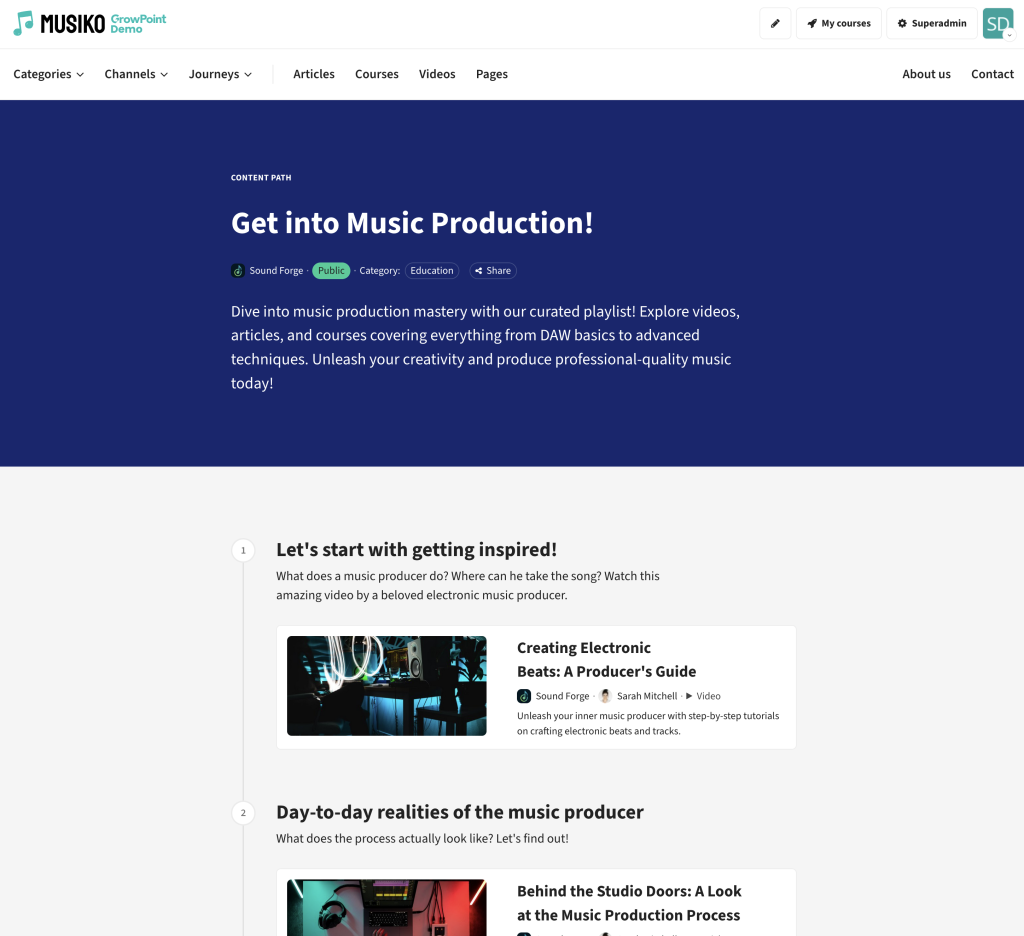
„Content Path” page
To add a new Content Path go to the Superadmin panel -> Content Paths -> Create Content Path page.
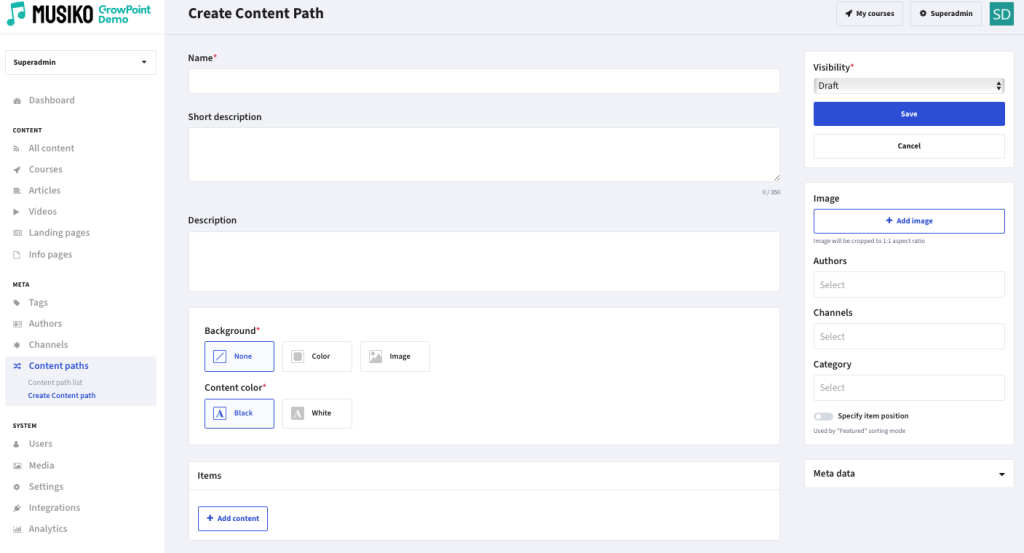
„Create Content Path” page
| Name | The title of the Content Path |
| Short Description | Text displayed on Content Path teasers and used as a default SEO description |
| Description | Text displayed in the header of the Content Path page |
| Background Options | Define the background of the header of the Content Path page |
| Content Color |
Choose if the texts on the header of the Content Path page should be black or white |
| Items |
Add items to the Content Path |
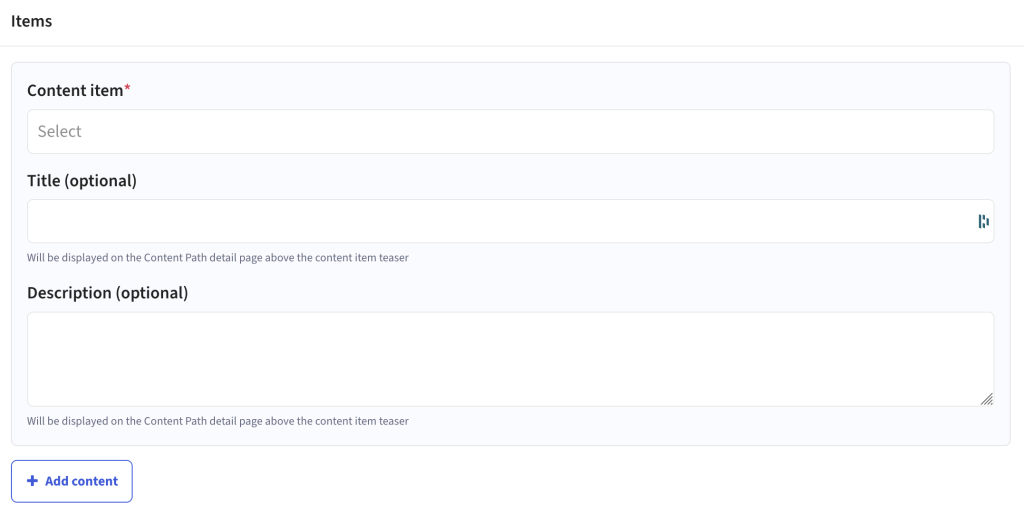
Content Path item fields
Each Content Path item has these fields available:
| Content item | Choose any content item from your platform (Courses, Articles, Videos, Landing Pages). The items must have the „Visibility” setting set to „Public” or „Only by Link” to be available on the list. |
| Title | Add an additional title to this Content Path item. |
| Description | Add an additional description to this Content Path item. |